
Integrating Technology into an
Presentation Software and Hardware
Software programs such as PowerPoint, HyperStudio, and ClarisWorks (slide show feature) enable teachers and students to create presentations using images and text. Web pages may also be used for presentations. The advantage of placing your presentation on a web page is that students, parents and other teachers will have easy access to your presentation.
Once your presentation is saved in your software program of choice, you will need to present it to your class. The hardware necessary to do this is either a large screen computer monitor, LCD multimedia projector or a converter which will convert your computer's signal and to a TV signal. A 24 inch large-screen monitor costs approximately $2,000 and LCD projectors start at $3,500. For less than $300 a school may purchase a scan converter, such as the AverKey 500 Pro. This hardware enables teachers to show their computer presentations on a TV monitor.
Presentation Hints and Examples
A typical presentation may be used to show lists of materials, student activities, and/or graphics that help teachers explain activities or concepts. When putting together a presentation it is important to use large type and clear images. Preview your presentation to be sure that students will "get the message." See examples below:
Materials
- Container for heating water
- Distilled water (not tap or spring water)
- Celsius thermometer
- Heat source
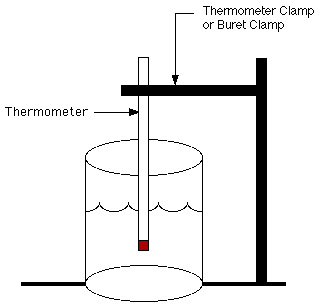
Image from Stevens Institute of Technology, Center for Improved Engineering and Science Education
The Boiling Point
Index Next
All work on this site ©Harold Olejarz 1997 - 1999 and the artists credited. No images or text may be used for commercial purposes without written permission from Harold Olejarz. Personal or educational uses are allowed with permission from Harold Olejarz.